Metazoa is a publisher of software products and utilities for Salesforce administrators. These products are available for install on the Salesforce AppExchange website. All our products have passed the Salesforce Security Review. Snapshot Org Management is our flagship product. Monarch Relational Data Migration and Intelligent Assistant are other paid offerings. We have three other solution centers that are available for free with paid upgrades for additional functionality.
Paid Products:
Solution Centers:
All the Metazoa software products are explicitly designed to protect customer privacy and security. This whitepaper discusses the unique advantages that are inherent in the Metazoa software architecture. This whitepaper also explains the security and privacy polices put in place by Metazoa as a company. All the different Metazoa products have the same security architecture, so they are discussed collectively below.
There are two parts to any Metazoa software product. First, the Metazoa Player is a 64-bit desktop application written in compiled C that implements a security sandbox designed to protect the client computer, the local file system, and private network assets. Second, the Metazoa Document is a binary file which contains all the scripted content, user interfaces, and other graphics associated with the actual application. The Metazoa Player is similar to a Java or .NET virtual machine, and the Metazoa Document is similar to a Java jar file or .NET assembly.
The Metazoa Player was written by an engineering team led by Bill Appleton, and different version of this code base have been in use for 20 years. The multi-platform code base is used to build two separate executable programs, one for Microsoft Windows and the other for Apple Macintosh. Both versions of the Metazoa Player are code signed to prevent tampering with the executable.
The Metazoa Player was carefully written to minimize and abstract contact with the local machine, but also to allow access to certain external web based assets and local desktop files in a sandbox folder. This environment provides an extra layer of security for the customer, their desktop computer, and the local network. The Metazoa Player was designed to be a secure container for potentially untrusted applications.
The Metazoa Document contains the scripted content, user interfaces, and other graphics associated with the actual product. When new and improved versions of a product become available, a new Metazoa Document is downloaded to the Metazoa Player for execution. This provides a simple and secure method of managing application updates. The download process is visible to the customer. The documents are scanned for irregularities, and code signing is used to prevent tampering.
The Metazoa Player is mature and rarely updated. The Metazoa Document is updated at least three times a year to coincide with Salesforce API releases. There may be additional Metazoa Document updates throughout the year to address product enhancements, bug fixes, and performance improvements. Customers can opt out of automatic upgrades if desired.
Metazoa maintains a read-only file server at http://www.metazoa.net where the Metazoa Player can be downloaded. When the desktop application is started, the latest Metazoa Document is downloaded from the same location. Physical access to the Metazoa Player and the latest Metazoa Document is controlled through SFTP with a client key on a secure computer. Bill Appleton is the gatekeeper for changes on this server. The customer can also choose to have the product delivered by mail on CD-ROM if desired. There are the installation pages for the various Metazoa software products:
Install Paid Products
https://www.metazoa.net/install/snapshot.html
https://www.metazoa.net/install/monarch.html
https://www.metazoa.net/install/assistant.html
Install Solution Centers
https://www.metazoa.net/install/freeport.html
https://www.metazoa.net/install/permport.html
https://www.metazoa.net/install/pactport.html
Microsoft Windows Player
https://www.metazoa.net/codebase/MZInstall64.exe
https://www.metazoa.net/database/MZInstall64.exe
https://www.metazoa.net/artibase/MZInstall64.exe
https://www.metazoa.net/freebase/MZInstall64.exe
https://www.metazoa.net/portbase/MZInstall64.exe
https://www.metazoa.net/pactbase/MZInstall64.exe
Apple Macintosh Player
https://www.metazoa.net/codebase/MZInstall64.pkg
https://www.metazoa.net/database/MZInstall64.pkg
https://www.metazoa.net/artibase/MZInstall64.pkg
https://www.metazoa.net/freebase/MZInstall64.pkg
https://www.metazoa.net/portbase/MZInstall64.pkg
https://www.metazoa.net/pactbase/MZInstall64.pkg
When a customer logs into their Salesforce org, the Metazoa client application retrieves a Session ID that is used to communicate with the Data, Metadata, and Tooling API. All communication is conducted directly between the customer’s personal computer and their Salesforce org. Customer credentials are stored in ephemeral RAM memory and discarded when the application terminates. Data and metadata used by the product are stored in a secure folder on the customer’s local hard disk. The customer’s private Salesforce data and metadata are not transmitted, duplicated, or cached on any other server or cloud that is outside of the customer’s environment.
The code signed Metazoa Player is downloaded once from the file server at www.metazoa.net. The Player can also be delivered by mail on CD-ROM if desired. The Metazoa Player uses TLS 1.2 and HTTPS for network communication with the Data, Metadata, and Tooling APIs. This is the same network protocol that the Salesforce HTML web application uses to run in a browser, except Metazoa is communicating with XML instead of HTML documents. The diagram below illustrates this architecture.
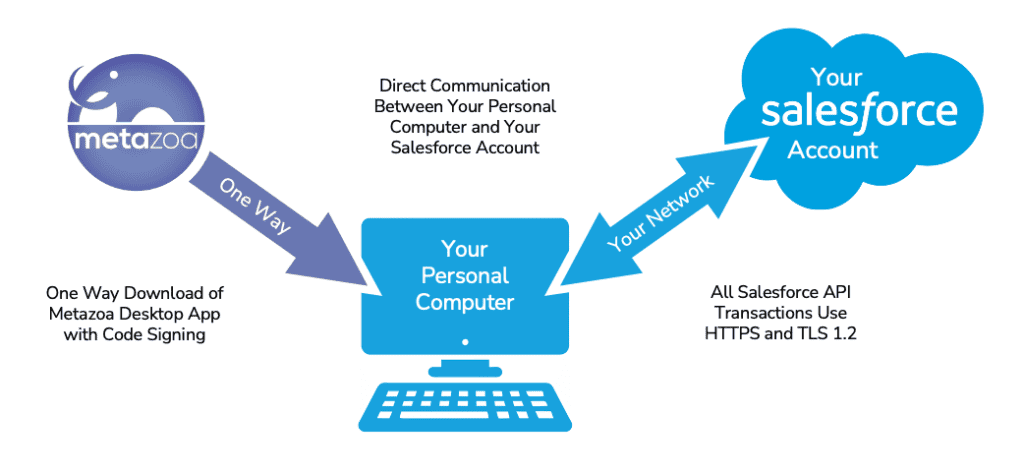
The Metazoa Player runs on the customer’s personal computer or virtual machine infrastructure and communicates directly with their Salesforce account. There is no intermediate cloud or database. Metazoa has the same modern desktop architecture as Slack, Tableau, Salesforce DX and Visual Studio Code. Metazoa software products are both more interactive and more secure than alternative architectures that can potentially expose your administrative credentials and private data to the open Internet.
The Metazoa Player can be run on a Virtual Machine in the cloud or behind a corporate firewall instead of a personal computer. This option allows greater control over the computing environment. All customer data and metadata are stored on the Virtual Machine’s hard disk. All Internet connectivity takes place on the Virtual Machine’s network. During professional service engagements, a Virtual Machine can be used to keep all customer data and metadata inside the customer’s computing environment.
Administrative tools such as Data Loader, Salesforce DX and Visual Studio Code store org data and metadata on the customer computer. Administrative users with the Modify All Data permission can download this information in many ways. Customers should be sure these computers have a secure password. Technologies such as FileVault and BitLocker can be used to encrypt information at rest. Metazoa products have full support for OAuth, named credentials, and multi-factor authentication. These technologies should be used to reduce the reliance on client passwords.
The Metazoa Snapshot product has data migration capabilities that are used for moving data between orgs and seeding sandboxes. This feature is similar to Salesforce Data Loader and uses the Bulk Data API. When this feature is used data records are stored on the customer computer. Customers that do not want data records being handled in this manner can turn off Snapshot’s data migration feature. All the different Snapshot data and metadata management capabilities can be individually turned on and off to prevent accidents or tailor the usage of the tool based on customer preferences. All data and metadata files are stored in the Metazoa Folder. This information is easy to archive, backup, and delete as needed.
The Metazoa Player has been architected to ensure data privacy. All customer data and metadata remain in the customer’s computing environment. The fact that there is no intermediate cloud or data center helps ensure that privacy regulations such as HIPAA and GDPR are inherently followed. The Metazoa Snapshot product follows the ALCOA principles for GxP. The reports that Snapshot generates are:
Snapshot also conducts metadata deployments and data migrations. These org transformation operations also support GxP principles:
Metazoa products integrate with some external applications and API services. The external applications must be installed on the desktop computer for successful integration using the Command Line interface. These external applications include:
If for any reason a customer is concerned about the security characteristics of these external applications then they should be uninstalled from the desktop computer or laptop.
Metazoa products also integrate with some API services. If for any reason a customer is concerned about the security characteristics of these API services then access can be turned off with the Workspace Manager. This permission prevents Metazoa from calling the given API service.
In the case of OpenAI grounding data is used in some circumstances. Grounding data includes packets of Data and Metadata required for intelligent analysis. The OpenAI API does not store prompts or grounding data for any purpose. In particular, the developer API does not use prompts for training. The Snapshot preferences interface allows the customer to enter their private developer key for OpenAI if desired. The service can also be enabled or disabled in the preferences interface. Find more information below.
|
Control
Category |
Snapshot
Approach |
|
Encryption in Transit |
All communications with Salesforce APIs use TLS
1.2 and HTTPS protocols to ensure encryption during
transmission. |
|
Encryption at Rest |
Customer-controlled. Data and metadata are stored locally
on customer machines or virtual environments. Customers are encouraged to use
operating system encryption tools such as BitLocker (Windows)
or FileVault (MacOS). |
|
Access Control |
Inherited from Salesforce: OAuth,
Single Sign-On (SSO), Named Credentials, and Multi-Factor Authentication
(MFA) are fully supported. Metazoa does not store or manage user credentials. |
|
Authentication |
Snapshot relies entirely on Salesforce
authentication systems. No independent authentication mechanism is
introduced by Metazoa. |
|
Data Storage |
All customer data and metadata are stored locally.
Metazoa does not store, cache, or transmit customer information to any
external server or cloud. |
|
Backup and Recovery |
Customer-controlled. Customers are responsible
for backing up local data if desired. Metazoa provides clear guidance on
folder locations for easy backup or deletion. |
|
Incident Response |
Customer environments are isolated. Any issues are
reported directly through Metazoa technical support (9 AM – 5 PM
Pacific Time). To date, there have been no security
incidents involving Snapshot. |
|
Software Integrity |
All Metazoa software executables are code signed
to prevent tampering. Updates are delivered over secure HTTPS and verified
prior to execution. |
|
Vulnerability Management |
Internal QA, security testing, and automated
testing are conducted before every release. The build process is
tightly controlled by Metazoa engineering leadership. |
|
Disaster Recovery |
If Metazoa’s update server
becomes unavailable, Snapshot continues functioning locally. Only the ability
to receive product updates is delayed. No disruption to daily operations. |
|
External Services |
External API integrations (Google Search, Stack Exchange,
OpenAI) are optional and customer-controlled.
Customers can disable them at any time through application preferences. |
|
Compliance Alignment |
Snapshot’s serverless local architecture naturally
supports regulatory compliance with HIPAA, GDPR,
and GxP ALCOA
principles by ensuring data remains entirely within the customer’s
environment. |
All Metazoa software products communicate directly between the customer’s personal computer and their Salesforce org. Metazoa does not have access to any customer data, metadata, or credentials. All transactions take place with Salesforce API services and are conducted using TLS 1.2 and HTTPS. All transactions conform to the Salesforce API security policy. All transactions are further limited by the policies that customers have established for their Salesforce org. All the Metazoa software products available on the AppExchange have passed the Salesforce Security Review.
All Metazoa software products communicate directly between the customer’s personal computer and their Salesforce org. Metazoa does not have access to any customer data, metadata, or credentials. Our Snapshot Org Management product uses the Salesforce License Manager to administer customer access. The other products are licensed to an individual org and the associated sandboxes. Customer information is used solely for product licensing, feature roadmap, and technical support. Personal customer information will never be transferred to a third party or become linked to any database external to Metazoa.
© 2018-2024 Metazoa. All rights reserved. Proudly made in California
 Congratulations!
Congratulations! 
