Monarch can migrate related data between Salesforce orgs, seed Sandboxes with test data, and backup data for archive and compliance. Advanced features include data scrambling, multiple matching fields, CSV import, and prebuilt templates.
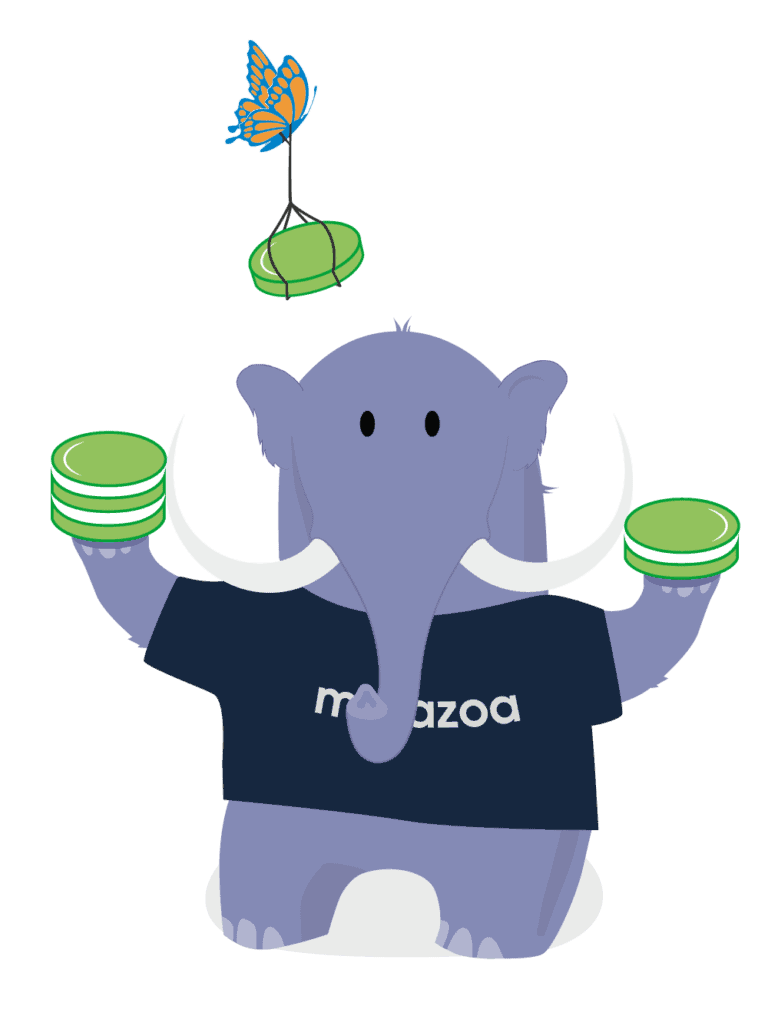
Monarch has a highly visual interface that makes complex data migration scenarios much simpler. Custom objects are a breeze to migrate, and Monarch automatically handles the special cases associated with migrating Standard Objects for you. And unlike any comparable product, Monarch features airtight security so that your Salesforce credentials and private data stay under your control.
Monarch makes complex data migration easy. Select prebuilt templates, match destination objects with multiple fields, maintain object relationships, compare dataset differences, import CSV files, and share datasets with your team.
Monarch is a desktop application that communicates directly between your personal computer and your Salesforce account for maximum security and data privacy. Your data stays under your control. There is no package to install.
Monarch uses the Bulk Data API for massive migration scenarios. Advanced features include parent selection, SOQL filters, multiple matching fields, data scramble, data transform, retry datasets, field truncation, dataset comparison, and CSV import.
Monarch can automatically help you move complex related objects between Salesforce Orgs. The prebuilt templates include: Salesforce CPQ, Field Service Lightning, FinancialForce, ServiceMax, HealthCloud, Financial Services Cloud Government Cloud and more!
Select parent objects by name, with interactive filters, or by SOQL string. Connect any number of related children to parents. Match destination objects with multiple fields, virtual IDs, and external IDs. Generate external IDs automatically for the source and destination org.

Monarch can scramble sensitive field values for a developer sandbox, and also transform data values to remap user names or picklist values. Object and field names can be remapped to migrate data between objects with schema differences.
Powerful migration options include: field length truncation, comprehensive error logs, automatic retry datasets, and serial vs. parallel processing. Rules, triggers, and flows can be deactivated and reactivated automatically. Objects can be deleted before migration.
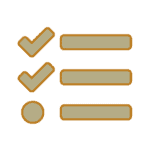
Our comprehensive dataset management interface can import/export CSV files, share datasets with team members, and compare different datasets. Dataset changes can be monitored over time and workflow alerts sent out when changes occur.
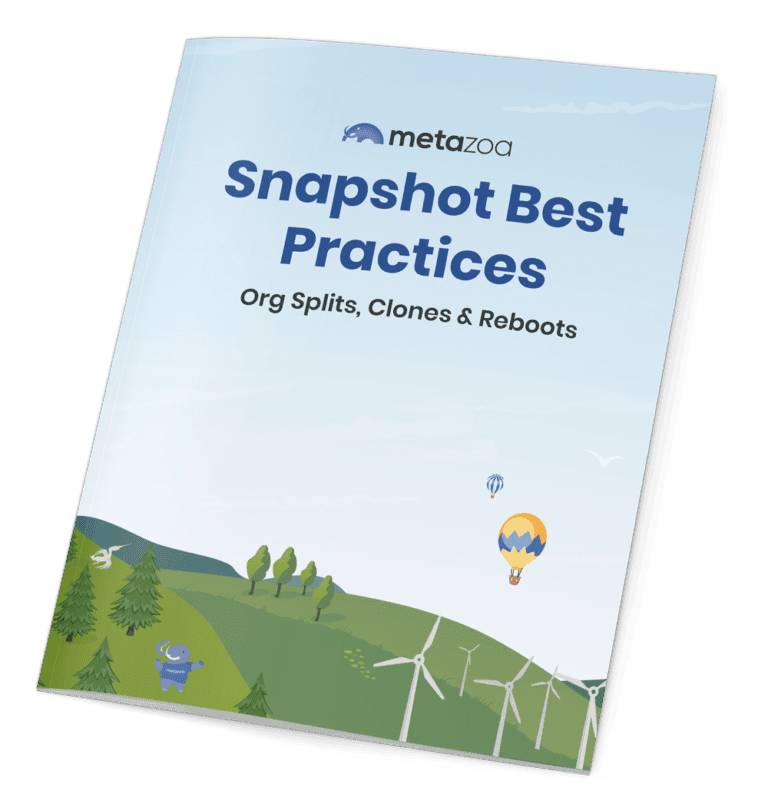
Org Split, Clone or Reboot?
Snapshot has powerful tools that vastly simplify org splits, clones and reboots. This Ebook outlines the best practices for setting up the metadata deployment and data migration tools in Snapshot to tackle this difficult task.
Download our Ebook and see how to transform your org!
© 2018-2024 Metazoa. All rights reserved. Proudly made in California
 Congratulations!
Congratulations! 
