
Are you looking to split a single Salesforce org into two or more instances? If so, you have come to the right place! This blog post explains how you can divide your existing Salesforce org into separate instances. Whether for scalability purposes or compliance regulations — breaking apart an org is no small feat.
We will go over the items that must be taken into account when taking on this path, actual actions for such a project, and guidelines for keeping operations running smoothly once the new setup is in place.
Define your business goals
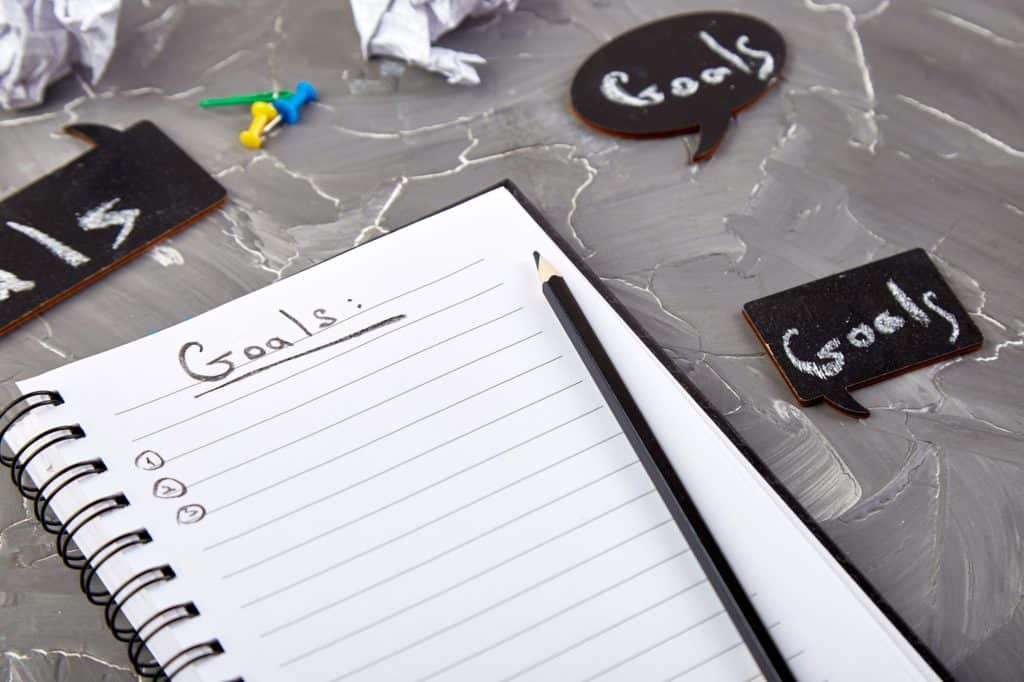
Salesforce Admins must take the time to understand the business’s goals as an essential first step in this project. Without this critical step, Admins cannot ensure that their efforts are aligned with the company’s objectives and may not yield desired results.
Defining a clear set of business objectives for a Salesforce org split is the only way to ensure that the project successfully achieves those goals. Admins must consider not only immediate goals but also long-term objectives to maximize efficiency. As such, it’s essential to gain buy-in from all stakeholders to ensure they are on board with the project’s direction.
When defining business goals, Admins should consider short-term and long-term objectives. Short-term objectives typically include increasing performance, security, scalability, or user experience. Long-term objectives may include improving operational efficiency or decreasing associated costs with maintenance and support. In addition, Admins should consider any external factors (e.g., industry trends) that could impact the success of their project and decide if any adjustments need to be made to accommodate them.
Once Admins have identified their desired outcomes from a Salesforce org split, they can begin planning how best to achieve them. This includes understanding what data needs to be migrated over and when, creating models for any necessary new custom objects/fields, determining who will have access to each instance, setting up appropriate security protocols, and testing all features before deployment in production environments. By taking these extra steps upfront and defining clear goals, Admins can ensure that their Salesforce org split goes smoothly with minimal disruption and maximum benefit for their organization’s bottom line.
Assess your data

Salesforce Admins must assess the current data model to ensure that the data is optimally configured for the new environment and that any dependencies between different data sets are adequately accounted for.
The assessment begins with understanding what information needs to be migrated and which data can remain in the existing instance. Depending on the project’s complexity, it may be necessary to consider both the structure of the data and any dependencies between various sets of information, such as relationships between records or interconnections between fields. In addition to the current system’s structure, Admins should also consider any potential future changes that may need to be made.
To properly evaluate their Salesforce data, Admins must first identify each object and its associated fields, then review how those objects are related and connected. This includes evaluating parent-child relationships and hierarchies, custom relationships between records, field types, formulas used within fields, dependent picklists, customizations made through Visualforce pages, Lightning Components, Apex classes or triggers, and any other customizations done within Salesforce. Dependencies between various systems should also be considered when evaluating whether certain pieces of data need to be migrated, including external integrations such as APIs or integrations with third-party applications.
Next, Admins should examine what security settings have been applied to their objects and fields; this will help ensure that sensitive information is only shared with authorized users once it has been migrated over to its new instance. Finally, any automation elements in your current Salesforce org should also be evaluated for possible migration; these workflows can help streamline processes after splitting into multiple instances but could require significant infrastructure changes if incorrectly ported over from one environment to another.
Admins can ensure that all relevant components are considered when configuring their new environment by thoroughly evaluating their Salesforce data before splitting it into multiple instances. Taking time upfront during this assessment process will pay dividends by helping prevent potential issues from arising later on due to incorrect configurations or missing dependencies.
Metazoa has tools to help Admins quickly assess the current configuration of Salesforce, and facilitate the migration of your metadata to a new org. To learn more about how Metazoa can help take the stress out of Salesforce org splits, download Metazoa’s white paper “Snapshot Best Practices.”
Confirm the scope of the migration

Defining the scope involves assessing the data and identifying which business processes, data sets, custom objects, integrations, and users will be moved to the new org. Salesforce Admins must understand their current environment to accurately determine what should be migrated and coordinate with stakeholders regarding expectations for what will move over.
In addition to clearly defining what should migrate to the new org, Salesforce Admins also need to consider whether items from existing orgs will co-exist in both locations after the migration is complete or if they should disappear from one org during the split process.
For a successful split, such questions require close attention from Salesforce Admins and stakeholders. If items exist in both environments after the migration is complete, then Admins should ensure that related records are appropriately associated and maintained across both orgs.
Further, Salesforce Admins must document all components of the migration process; this includes considering any dependencies between objects (e.g., which custom fields are mapped to each other) as well as configuring permission sets or profiles appropriately within the new environment, so users have access to only what they need. Doing so helps minimize disruption caused by migration while still allowing Administrators flexibility when making changes once the split is completed.
Additionally, proper documentation allows Admins to monitor progress and serves as reference material for troubleshooting any issues that may arise during or after the migration has occurred.
Overall, defining the scope of a Salesforce org split requires forethought and planning by Administrators and stakeholders alike for it to be successful and result in minimal disruption for end users. To ensure the utmost success of this project, meticulous attention must be dedicated to each step – from assessing data sets and documenting key facts to executing the split -so that Admins experience greater efficiency and productivity once the process is complete.
Prepare for the migration

As the next step in splitting a Salesforce org into two or more instances, Salesforce Admins must take precautions to prepare for the migration properly. This includes ensuring that every piece of data and metadata is backed up before beginning the process.
Furthermore, documentation must be created that details all components of the Salesforce instance that should be replicated in the new org. These details should include information on any custom objects, fields, user roles, page layouts, reports, and dashboards, so nothing crucial is overlooked in the process. It is also important to note any integrations or applications outside of Salesforce that rely on data stored in the org. These will need to be updated with changes after the migration.
This detailed documentation will help ensure a smooth transition and guarantee a successful outcome for the project.
Additionally, it can provide clarity if there are any issues during or after the migration process. This can also serve as an ongoing reference point for further development projects involving either org and avoid duplication of efforts or lost time due to confusion over what has been done already.
Finally, Admins should establish thorough communication plans so everyone involved knows when their project components need to be completed and what part they play in its success. This can help streamline operations and avoid delays by promoting collaboration between teams and ensuring everyone stays informed throughout each stage of development.
Execute the migration

To execute the migration of a Salesforce org into two or more instances and split the existing org. Salesforce Admins should take several steps.
Firstly, they must recreate all objects, fields, flows, page layouts, record types, roles, and profiles in the new instances. This includes setting up custom objects and fields previously configured in the original Salesforce org.
Secondly, user security configuration must be set to ensure access control between users in each instance. This can be done using out-of-the-box permission settings in Salesforce or by creating custom permissions for particular users or groups.
Thirdly, other components, such as flows, must be manually recreated from scratch to ensure data integrity between each instance.
Finally, report types and dashboards used to monitor overall performance must be recreated from scratch in each instance.
Ultimately, executing the migration of a Salesforce org into two or more instances requires significant time and effort on behalf of Salesforce Admins, who must manually recreate all components necessary for user access. This requires close attention to detail to ensure no critical elements are missed during the migration process.
Furthermore, additional testing should also be performed post-migration to verify that any existing data is being transferred correctly between each instance and that users have access to all components required within their respective instances.
While these steps can be daunting, you might consider Metazoa’s suite of tools and services to help Salesforce Admins perform most of the heavy lifting with Salesforce org splits. To learn more, check out Metazoa’s white paper “Snapshot Best Practices.”
Test the new orgs

As Salesforce Admins move forward with splitting their original Salesforce org into two or more instances, the next step is to test the new orgs to guarantee that everything is functioning as it should.
Testing must be comprehensive and all-encompassing, including testing every feature and function essential to the business.
Testing new Salesforce orgs should not be limited to basic functionality checks; Admins should consider testing each app and its components, custom apps, fields, page layouts, Apex triggers, Lightning Components, VisualForce pages, etc.
Additionally, it’s important to check data validation rules are appropriately applied and that data points across the orgs remain in sync.
To ensure that users now have access only to what they need access to in their respective Salesforce orgs (and not more), Admins should also do a thorough job of user role and permission management tests.
Admins should also test any integration points between the two (or more) Salesforce orgs after the split by running API calls against them. This will help ensure that any external systems, such as payment gateways or third-party applications, are working correctly with both instances of Salesforce. One way of doing this would be by setting up automated tests for API integrations so that an alert will be sent out if something goes wrong or changes over time.
Finally, it’s also essential for Admins to set up sample data to have a realistic view of how everything functions with actual data being used throughout the system rather than just dummy data. This gives Admins greater insight into how different elements interact within the system and can help uncover potential issues before they become problems. The sample data should represent actual usage scenarios within the organization – including realistic numbers of records per object – to help discover hidden issues before going live on production environments.
Migrate your data into the new org

When migrating legacy data from one Salesforce org to another, Salesforce Admins need to consider the key steps and best practices involved in the process.
First, you must confirm which objects within your Salesforce org need to be migrated from one instance to another. This includes records such as Contacts, Accounts, Opportunities, Activities, and Cases. Custom objects or fields that have been created should also be considered and potentially exported depending on your project goals.
Secondly, you must ensure that the relationships between different objects are maintained during the export process. This means, for example, that when exporting Opportunities associated with a Contact record A, those same Opportunities should still be associated with Contact record A in the new instance of your Salesforce org.
Without proper maintenance of these relationships between data points in separate instances of a Salesforce org, data integrity and accuracy could be significant issues. So Salesforce Admins must ensure this type of structure is maintained throughout the migration process.
Thirdly, Salesforce Admins need to check their data before importing it into the new instance for accuracy and completeness. As errors in data can build up over time if not caught early on in this stage of an org split project, it’s always a good idea to double-check what’s being imported into a new instance before continuing to other tasks related to the project at hand.
Finally, an automated or semi-automated process must be used when migrating large amounts of legacy data into a newly created Salesforce Instance. The manual entry of thousands of records could become tedious and error-prone over time – so utilizing existing tools (such as Informatica or Workbench) can save considerable time while providing peace of mind concerning accurate migrations from one org instance to another.
In summary: when splitting an already existing Salesforce Org into two or more instances for any given reason – careful deliberation needs to go into migrating legacy data between instances. By ensuring proper relationships between objects remain intact; checking each dataset for accuracy; taking steps towards automation; and utilizing proper tools designed for migration purposes -SalesForce Admins can feel secure about their decisions regarding such projects going forward.
Go live with the new orgs

When going live with new Salesforce orgs in a project that involves splitting an existing Salesforce org into two or more instances, communication is one of the most critical considerations for Admins. The Admin should ensure that all stakeholders know the new orgs and how they will be used. This includes notifying users about the changes and providing training on using the new orgs.
One way to facilitate this process is by creating a communication plan that outlines when, where, and how information about the new orgs will be communicated. Additionally, Admins should consider developing change management plans that include detailed instructions for transitioning from one organization to another. This can help ensure a smooth transition and minimize disruption to daily operations.
Furthermore, Admins must also keep in mind that training materials must be updated for any new functionality implemented in the new orgs. Providing comprehensive training materials and resources will ensure users have the skills and knowledge to use the new platforms effectively. In addition, it is essential to provide additional support during user onboarding, so they feel comfortable with their new environment.
Finally, Admins should remember to communicate any system outages or other disruptions caused by data migration between instances; this will allow users to stay informed and avoid potential issues with their workflows and processes. By taking all of these steps into consideration when going live with new Salesforce orgs, Admins can ensure a successful transition while minimizing user frustration or confusion caused by changes in their working environments.
Monitor and optimize the new orgs

Salesforce Admins must remember a few key considerations when monitoring and optimizing the new orgs after completing a project of splitting a Salesforce org into two or more instances. First, they should test their work thoroughly to ensure everything is functioning as expected and that all data is accurately transferred from the original instance. This includes validating that all automation elements, report charts, list views, and integrations are working correctly.
Additionally, Admins may consider running through business processes with stakeholders and other business leaders to ensure everyone understands and agrees upon all aspects.
Once the orgs have gone live, Admins must monitor them regularly to identify any discrepancies or issues. This may involve creating specific reports or dashboards to track usage and performance trends. It can also be helpful for Admins to set up alerts or notifications on specific metrics to catch problems sooner rather than later.
Additionally, it is beneficial for Admins to keep in contact with stakeholders and others outside of IT who are using the orgs so they can provide feedback on how well the system is performing concerning their goals.
Finally, it is crucial for Salesforce Admins to periodically review existing configurations and settings within each org as Salesforce marketing teams release updates. Since these updates often include changes designed to improve efficiency and performance, taking advantage of them can significantly enhance user experience with the system. In addition, Admins should also consider any organizational changes since splitting the orgs into multiple instances – such as changes in processes or personnel – to ensure that configurations remain aligned with current business needs over time.
Conclusion
In conclusion, Salesforce org splits can be daunting, but with the proper planning and preparation, they don’t need to be. Following the key steps outlined in this blog post, you should feel confident that your split will go as smoothly as possible.
If you want more information on managing Salesforce org splits successfully, download Metazoa’s white paper for even deeper insights into how to achieve success. With Metazoa’s help, splitting your Salesforce orgs doesn’t have to be complicated or time-consuming; it can provide immense value for both Admins and end-users alike!
 Congratulations!
Congratulations! 